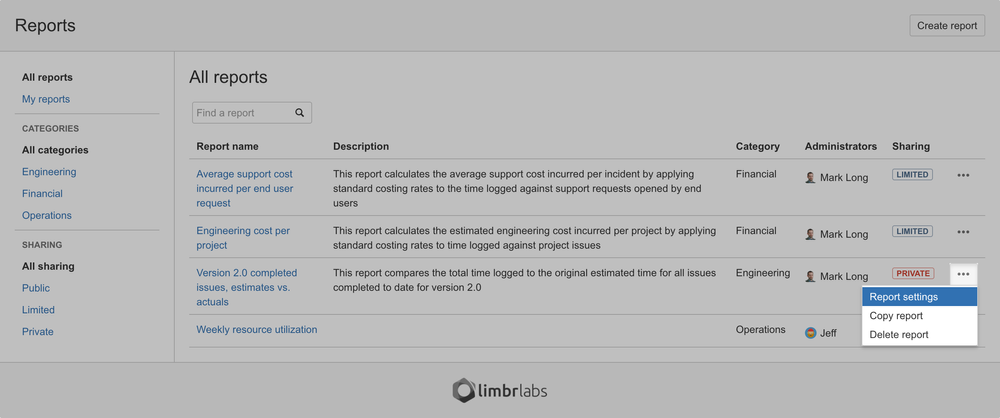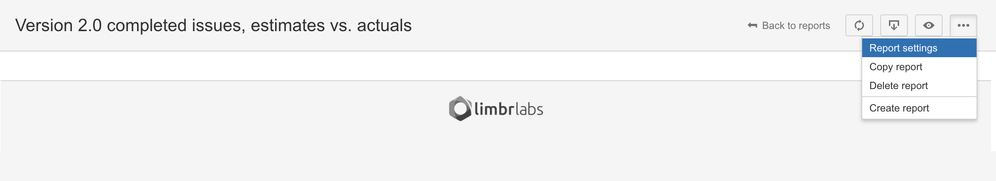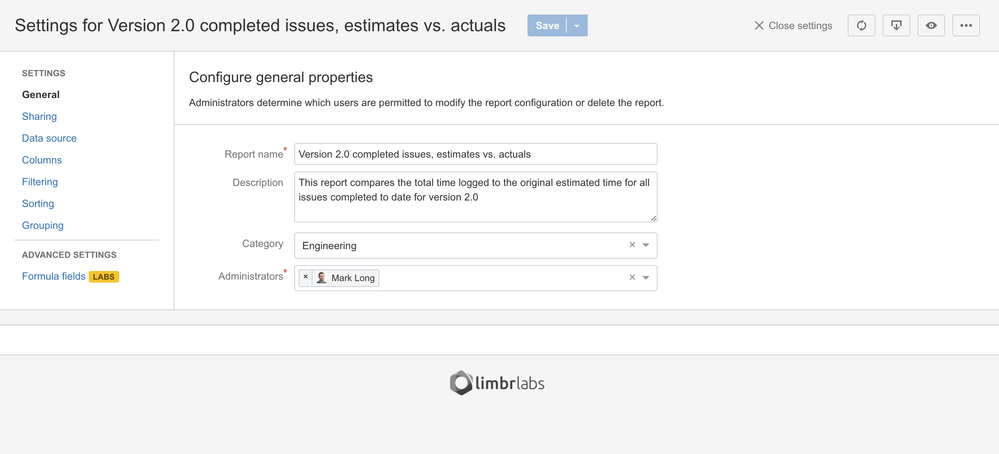Configuring report settings
Report settings allow you as a report administrator to determine how your report behaves – who can see the report and modify it, which JIRA data is included, and how that data is presented to viewers. Understanding how each setting works is therefore critical in order to use Limbr Reports effectively.
Report settings may be accessed as follows:
- In the Reports view, by clicking on the Actions button beside the report you wish to configure and selecting Report settings from the menu:
- In the Report view of the report you wish to configure, by clicking on the Actions button in the report header and selecting Report settings from the menu:
In either case, you will be redirected to the Report view for the specified report and the Settings panel will be visible at the top of the report. The available settings are distributed among several Settings Panes. By default, the General settings pane will be displayed, and you can navigate to other panes using the sidebar menu on the lefthand side of the panel.
To learn more about each of the available settings, select a detail page below: