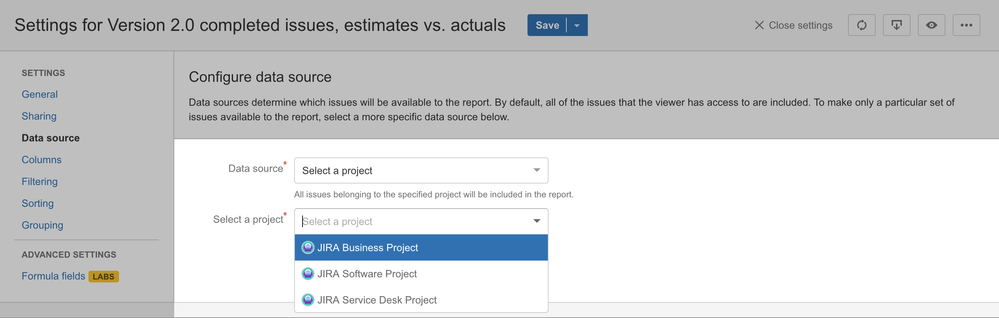The Data source pane allows you to configure the Data source, which determines which JIRA issues will be available to the report.
There are five available data source types:
Select a project
This data source loads all issues available from the specified project. All JIRA project types (Business, Software and Service Desk) are supported.
Select a board
dfadafda
Select a filter
dfasdfa
Enter a JQL query
dfadfas
All issues
This data source simply includes all issues that the viewing user has permission to browse.
Caution
This option should be used sparingly unless you have a small JIRA deployment (less than a few thousand issues). On larger JIRA deployments, reports configured with All issues will be slow to load and once loaded may cause decreased browser responsiveness or lock up (dependent on available system resources).