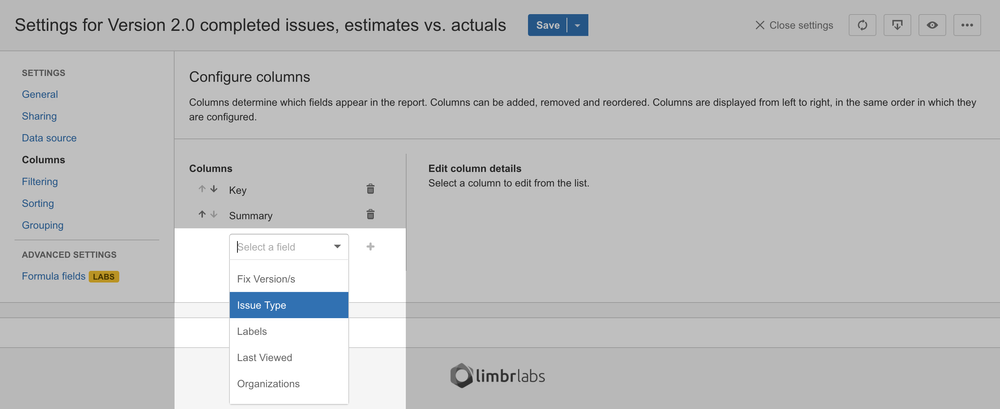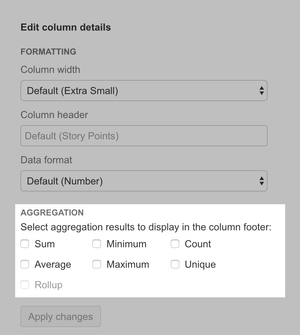The Columns pane allows you to configure Columns, which determine the fields that are displayed in the report. Each column also has a variety of settings, including formatting controls (e.g. column width, header, data format) and aggregation options.
Adding a column
To add a new column to the report, select the field you wish to display from the selection box and then click the plus icon.
Removing a column
To remove an existing column from the report, click the trash icon beside the column you wish to remove.
...
There are a variety of aggregation methods available, listed below. Each field supports a specific set of methods depending on the type of data stored by the field. Generally, count and unique methods are available for all fields, while the other methods are available only for number-based fields. See the supported JIRA fields reference for the full list of methods supported for each field.
|
...