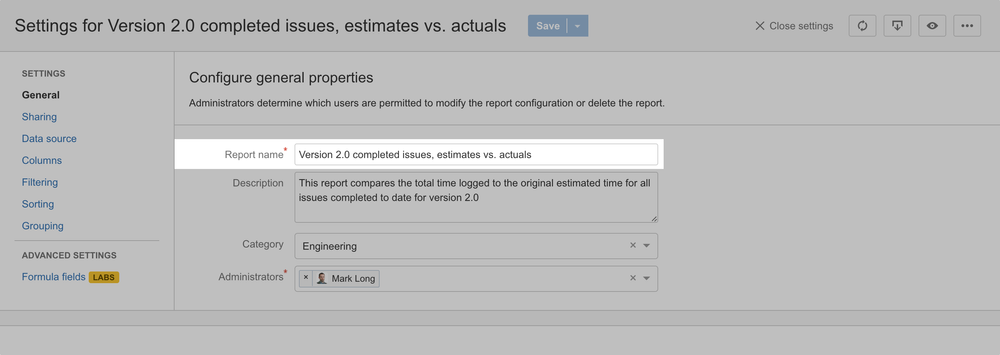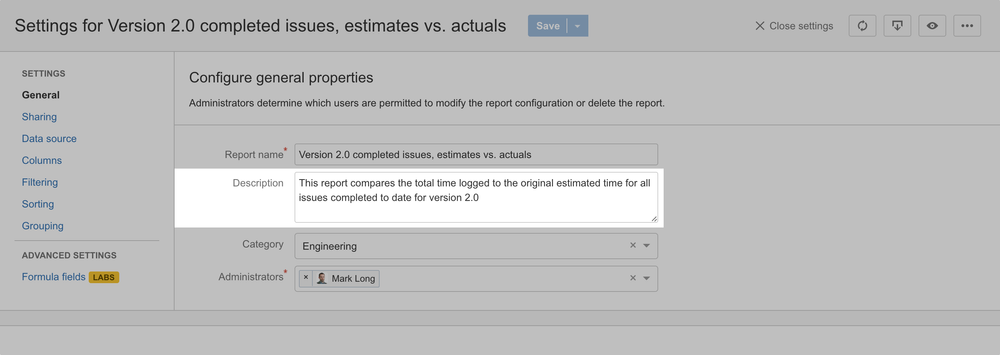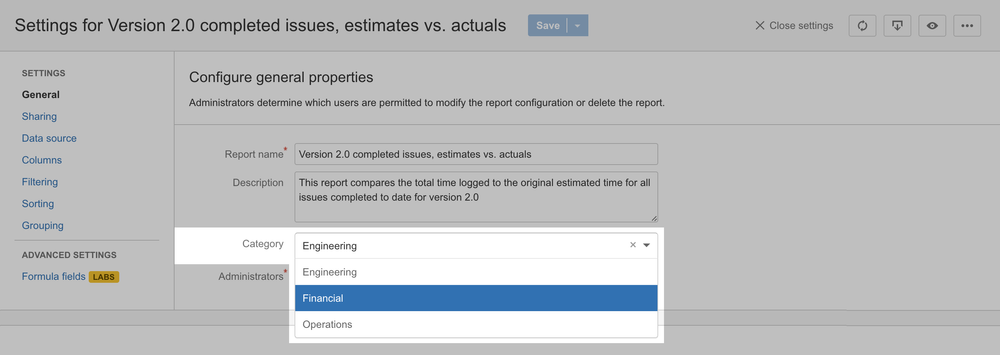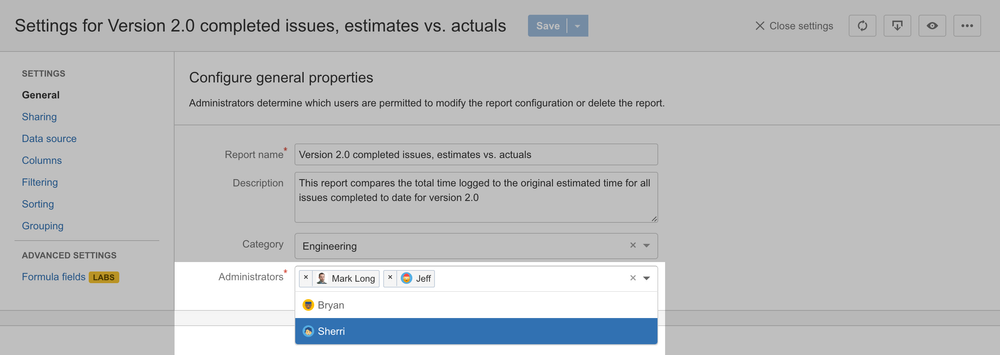The General settings pane includes the Report name, Description, Category and Administrators settings.
...
The Report name setting is required. As you might expect, this setting simply defines the name of the report.
Description
The Description setting is optional. Providing a brief description that summarizes the purpose, scope and audience of your report may be helpful to other users as they browse the list of available reports in the Reports view.
Category
The Category setting is optional. If a JIRA administrator has /wiki/spaces/LRS/pages/39256145, you may select one of the available categories from the list. Categorizing your report may be helpful to other users as they filter the list of available reports in the Reports view.
Administrators
The Administrators setting is required. Administrators are those JIRA users that are permitted to modify settings for or delete a report, and each report must have at least one configured administrator.
When you create a report you will be automatically assigned as the sole administrator of the report. You may then assign additional administrators to collaborate with, or transfer administration rights entirely to another user by assigning them as an administrator and removing yourself as an administrator.
| Info | ||
|---|---|---|
| ||
The Administrators setting was released on May 17, 2016. Prior to this date, information regarding which user created each report was not captured, and therefore some older reports may not currently have an administrator configured. The legacy behaviour will remain intact for these reports, meaning any user can access the settings screen or delete the report. In order to save changes to the report, at least one Administrator must be assigned alongside any other setting changes. Once the report is saved, the current Administrators behaviour will apply. |