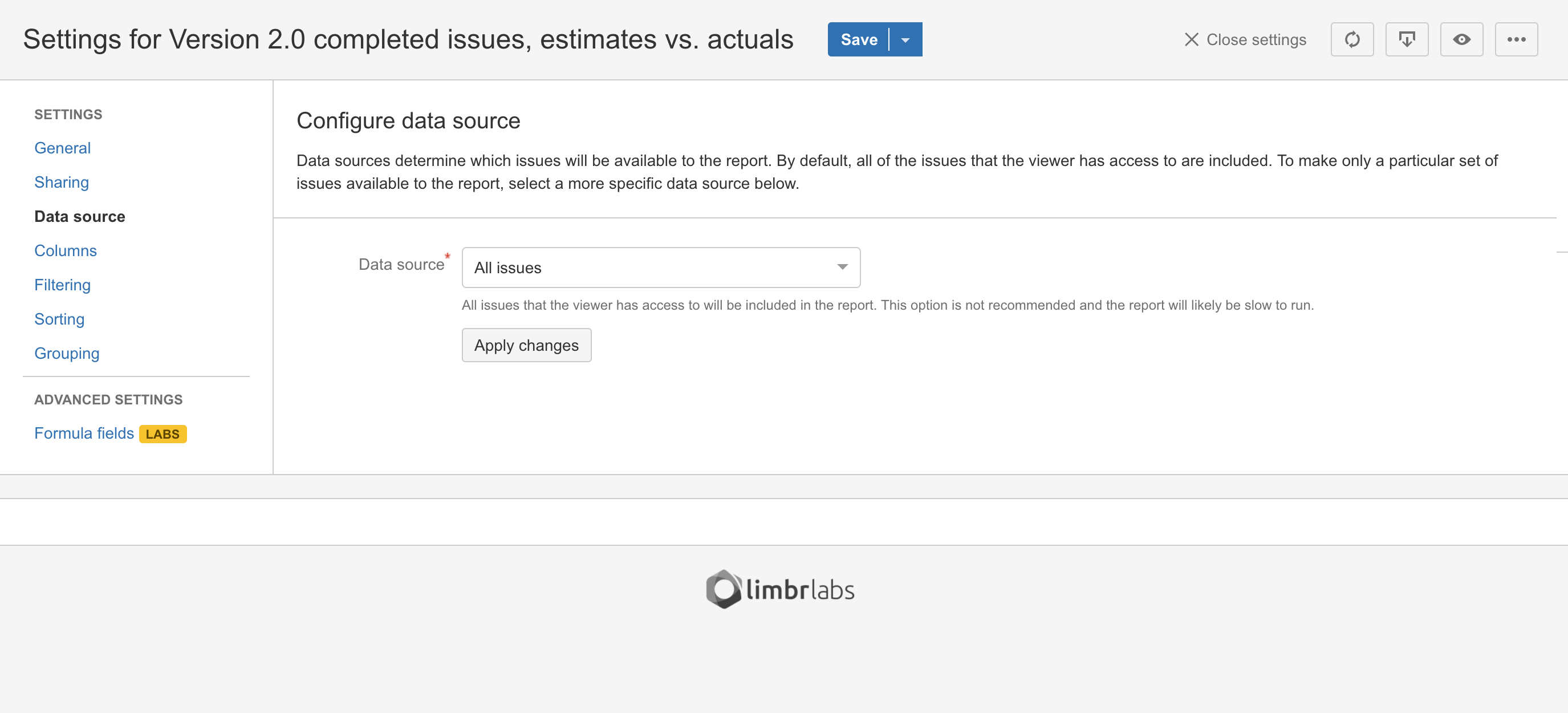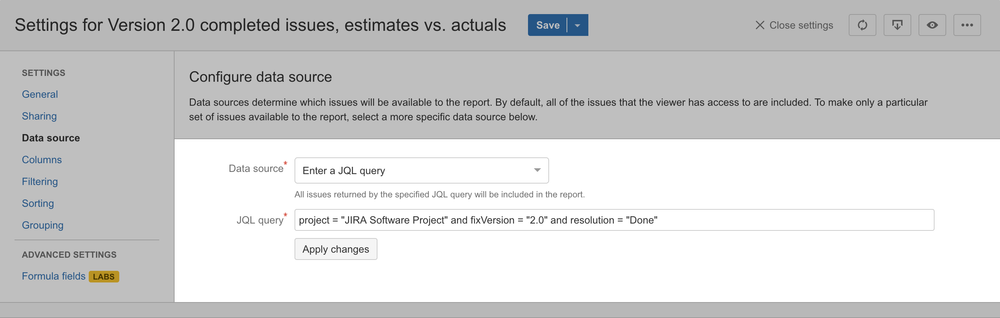The Data source pane allows you to configure the Data source, which determines which JIRA issues will be available to the report.
There are five available data source types:
...
This data source loads all issues returned for by the JQL query as currently defined by the specified filter.
...
| Info | ||
|---|---|---|
| ||
Due to limitations of the JIRA API, only filters that you own or have added to favourites will be available in the filter selection menu. To select a filter that doesn't show up in the list, you must first locate the filter via Issues > Manage Filters and then add the filter to your favourites. |
Enter a JQL query
dfadfasThis data source loads all issues returned by the specified JQL query.
All issues
This data source simply includes all issues that the viewing user has permission to browse.
...